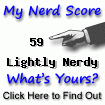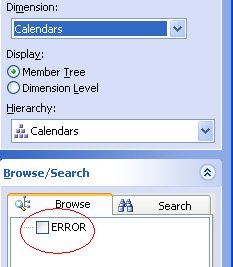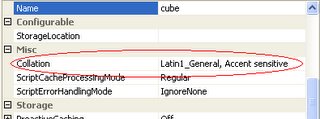This type of "generic" contribution precentage calculation is useful for reports where a users experience is "guided", however, I'd caution against using this type of percentage calculation for ad-hoc users because they'll likely end up with slices of the data which affect percentages displayed not realizing all the slices in effect.
The tricks to this calculated member are: (1) Avoid division by zero error, and (2) Use the
Trick (1) is taken care of in the IIF() statement which returns NULL if ANY (
WITH MEMBER Measures.[Percent Customer Count] AS
'
IIF(ISEMPTY([Measures].[Customer Count]), NULL,
IIF([Product].[Product Categories].CurrentMember.Level.Ordinal <> 0 AND
ISEMPTY(([Product].[Product Categories].CurrentMember.Parent, Measures.[Customer Count])), NULL,
IIF([Date].[Calendar].CurrentMember.Level.Ordinal <> 0 AND
ISEMPTY(([Date].[Calendar].CurrentMember.Parent, Measures.[Customer Count])), NULL,
IIF([Customer].[Customer Geography].CurrentMember.Level.Ordinal <> 0 AND
ISEMPTY(([Customer].[Customer Geography].CurrentMember.Parent, Measures.[Customer Count])), NULL,
// Do the calculation
([Product].[Product Categories].CurrentMember
,[Date].[Calendar].CurrentMember
,[Customer].[Customer Geography].CurrentMember
,[Measures].[Customer Count])
/
(IIF([Product].[Product Categories].CurrentMember.Level.Ordinal = 0, [Product].[Product Categories].DefaultMember, [Product].[Product Categories].CurrentMember.Parent)
,IIF([Date].[Calendar].CurrentMember.Level.Ordinal = 0, [Date].[Calendar].DefaultMember, [Date].[Calendar].CurrentMember.Parent)
,IIF([Customer].[Customer Geography].CurrentMember.Level.Ordinal = 0, [Customer].[Customer Geography].DefaultMember, [Customer].[Customer Geography].CurrentMember.Parent)
,[Measures].[Customer Count])
)
)
)
)
' ,SOLVE_ORDER=10, FORMAT_STRING="#,0.0%"
SELECT
{[Measures].[Customer Count], Measures.[Percent Customer Count]} ON COLUMNS
,{[Product].[Product Categories].[All]
,DESCENDANTS([Product].[Product Categories].[All], [Product].[Product Categories].[Category])} ON ROWS
FROM [Adventure Works]
WHERE(
[Date].[Calendar].[Calendar Year].&[2003]
,[Customer].[Customer Geography].[Country].&[United States]
)
The above example works with the AdventureWorks DW database, but only on three of the hierarchies. Which implies the biggest drawback of this implementation technique - if you have more than 5-6 hierarchies the nesting of the IIF() and maintenance of the MDX is tedious and error prone. However, if you're diligent it will work.