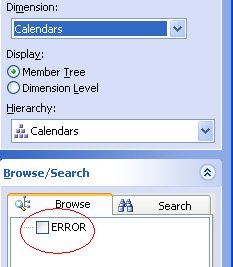
Through a trial and error process of comparing an Adventure Works cube to the cube which caused the error I discovered there was an difference in the collation sequence of the cube (cube property exposed in BI Studio). The Adventure Works cube had collation setting "Latin1 General, Accent sensitive". The cube which threw the error had collation setting "Latin1 General, Case sensitive, Accent sensitive". Changing the collation of the cube to "Latin1 General, Accent sensitive" eliminated the error.
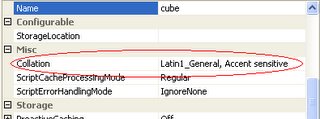
My conclusion is that the Case sensitive setting in the cube collation forced the Cube Analysis Excel add-in to throw the error.


1 comment:
OMG - this is so incredibly dull, I fell asleep while reading it, zzzzzzzzzzzzzzzzzzzzzzzzzzzzzzzz
Genny.
Post a Comment